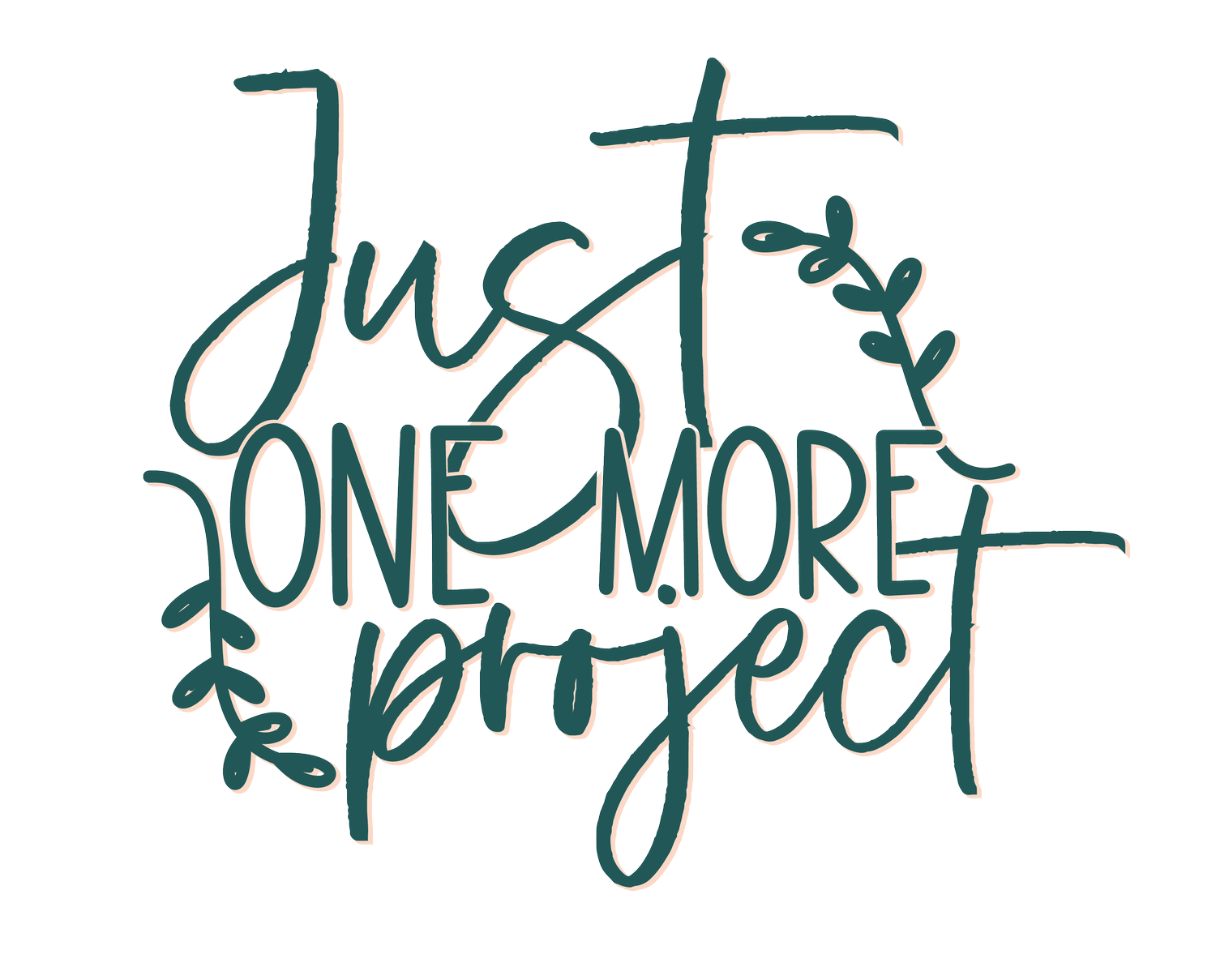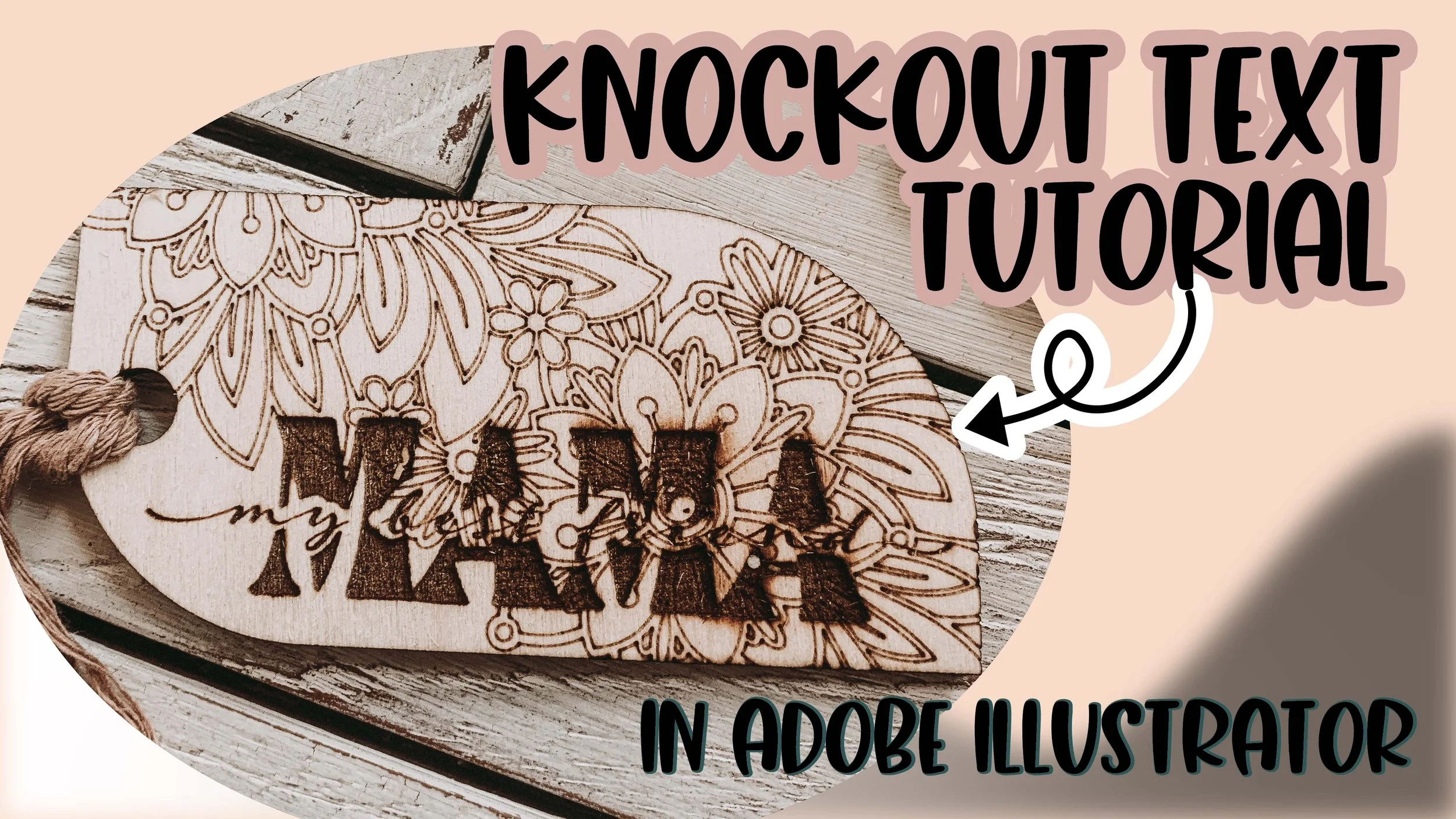How to make a knockout text effect
This style is all over the place and you've got to learn how to make it too!
Knock out text! You've got to learn how to make this!
I get friends asking me time and time again if I can make them a cute keychain like this with their kids' names in it and I have definitely made my share of them! This design looks kind of hard to do, but let me tell you…it is not!
There a couple of steps (and I know I’ve shown you how to use these functions before on Illustrator) but once you know the steps, in order of course, it’s not that hard!
I actually ended not loving the final product when it was printed because I thought it looked too busy. So I tweaked it just a bit, and removed the extra floral pattern out of the actual file.
Take a peak at how I achieved this knockout effect in this weeks tutorial.
What you'll learn:
How to use offset
How to use stroke weight
How to adjust stroke caps