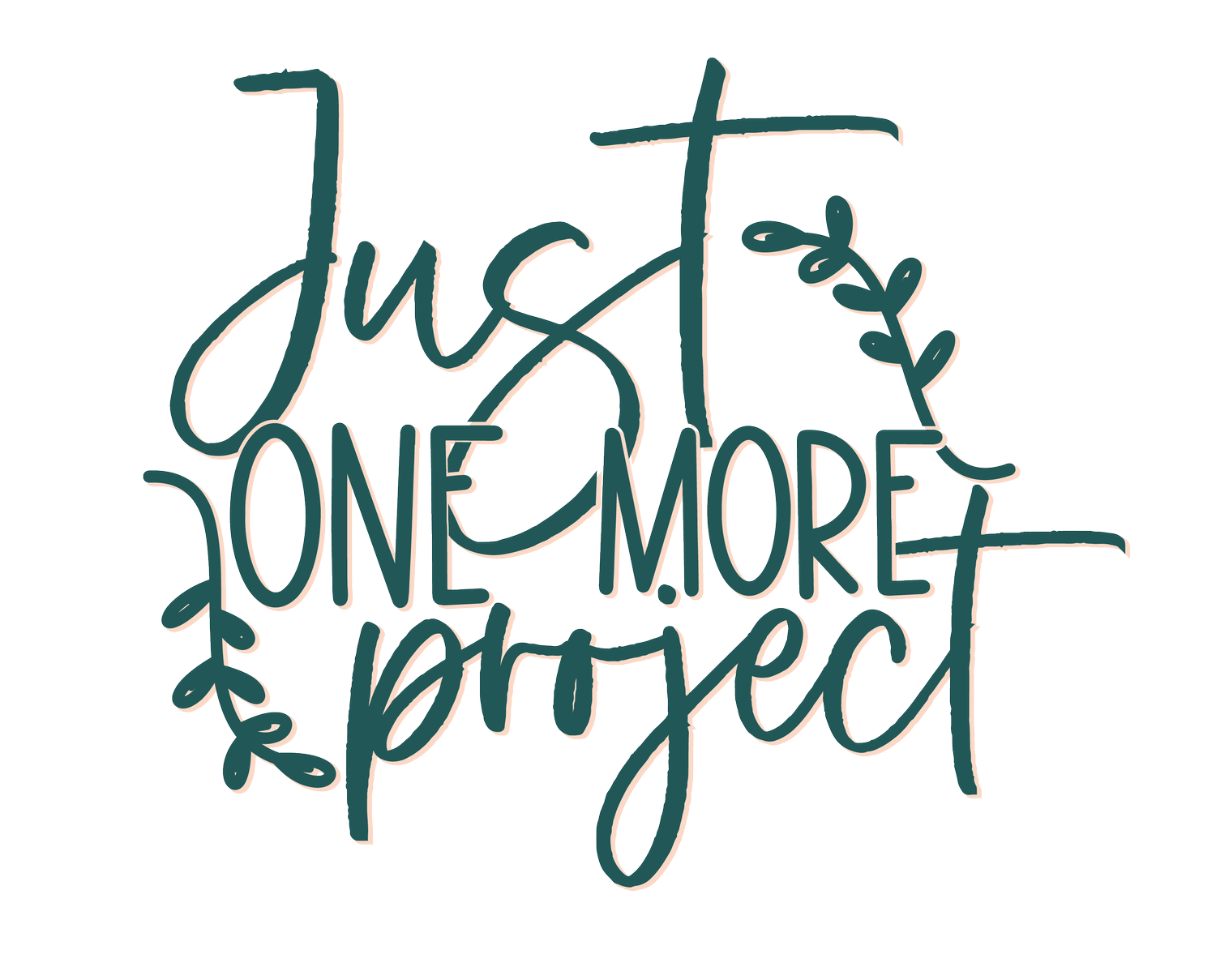DIY Knock Out Heart Tags for Valentine’s day
The tutorial this week is super quick and to the point (just how I like it when things get busy around here
I'm going to show you just how I “knock out” a design into this gift tag. There are a few steps to make sure it looks just right, but I'm going to walk you through it as usual! Once you learn how to do this, you can use this technique in other ways (like I've done with the other tags above.) We're using Adobe Illustrator 2021 and getting the file ready to cut with your laser.
Let's go!
What you'll learn:
How to increase your stroke weight
How to modify a stroke
Quick tip with the eraser tool
How to properly use pathfinder functions