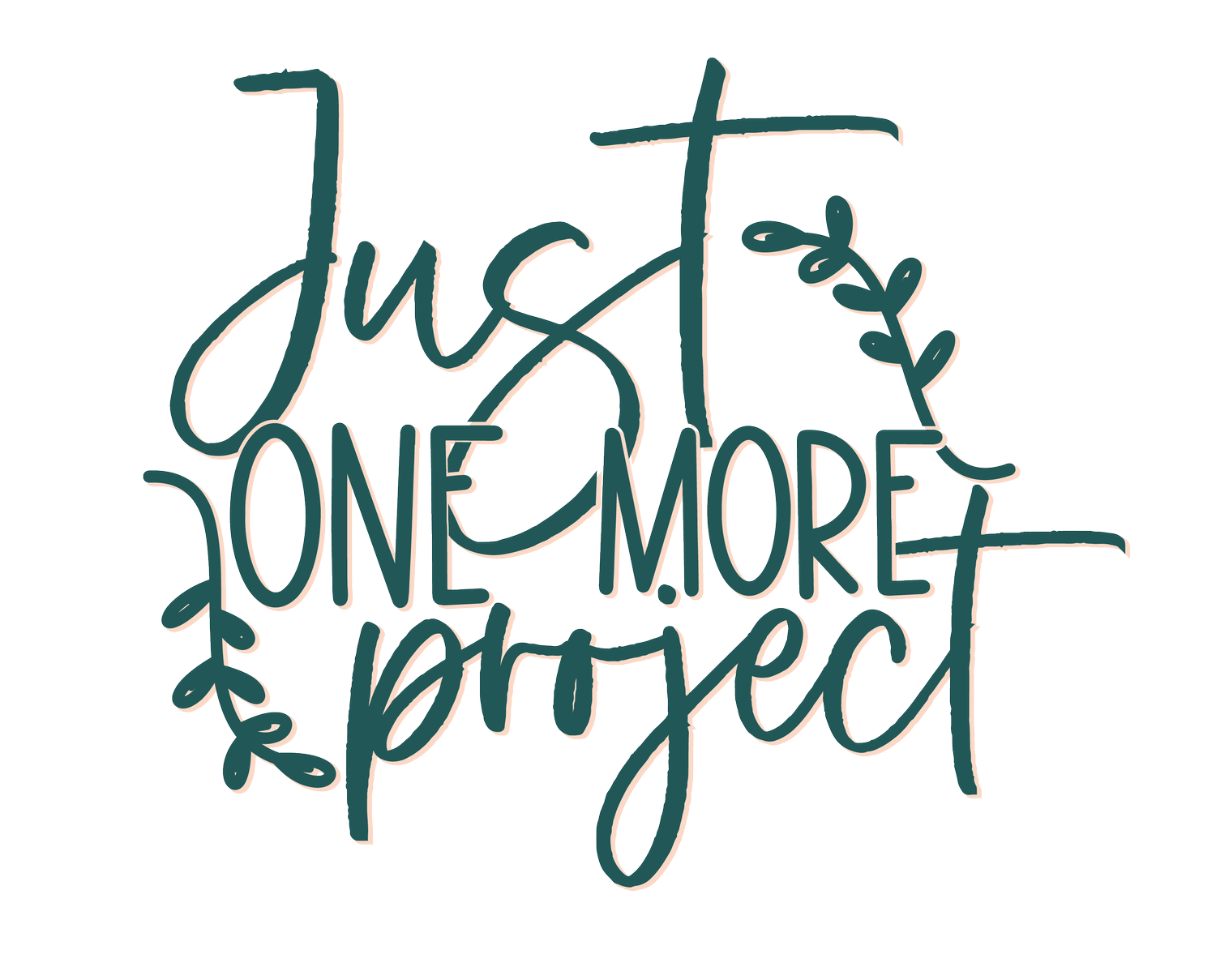DIY Round Sign - with way more character!
This one is going to be really easy… and you'll do this all the time!
We're making a blank round sign. Like it's just a circle…so fancy right? Actually, we're going to make it fancy too!
I'm going to show you how to make a circle not so boring by adding layers, an offset name and a pretty scored design in the background. Blank round signs don't need to be so plain looking….I promise.
Let me walk you through how to do this in Adobe Illustrator 2021. And let's get it prepped for your laser too!
Let's go!
What you'll learn:
How to use pathfinder functions properly
How to use the line segment tool
How to use the scissor tool