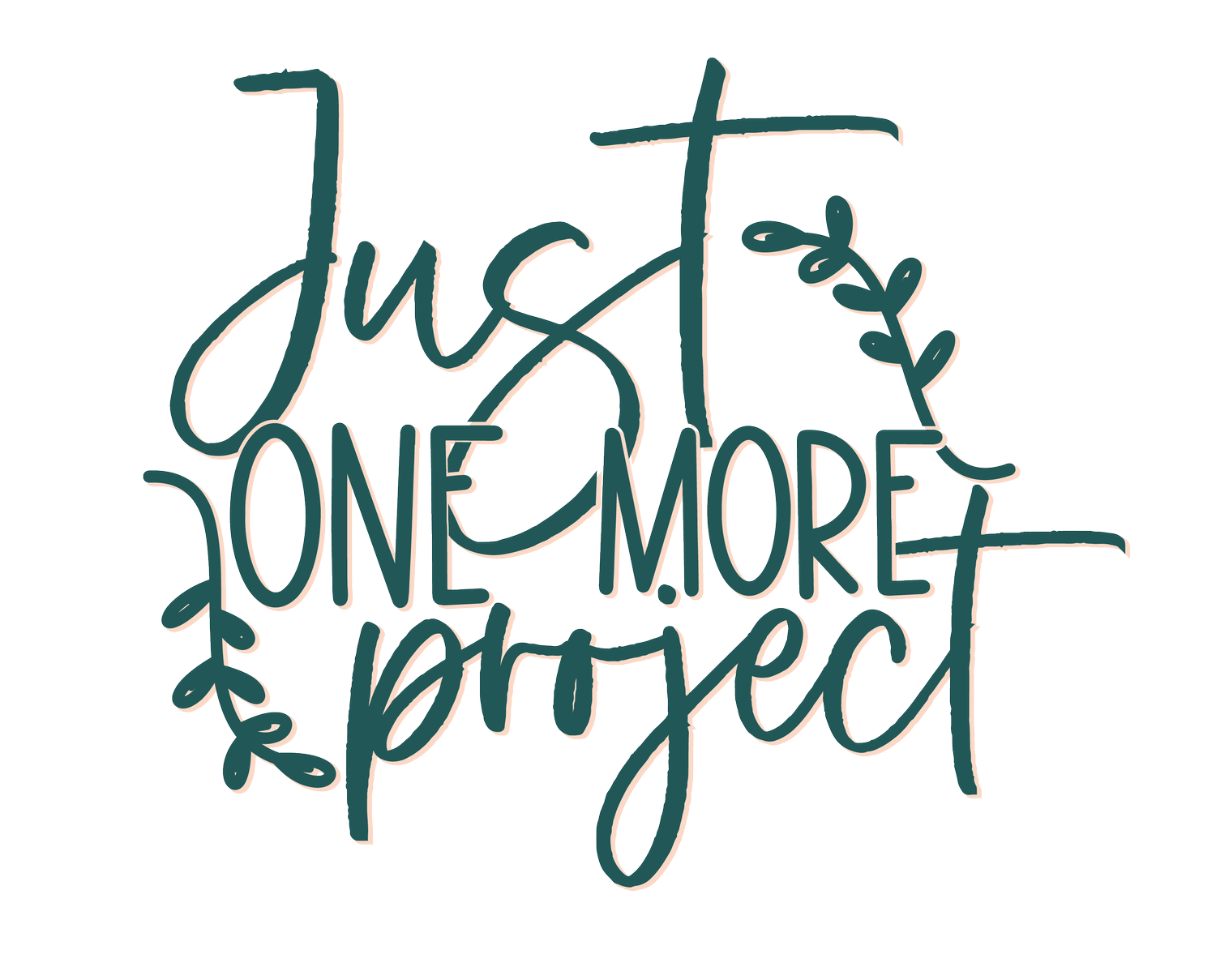Finally bring your ideas to life by
MASTERING LASER CUT FILES
with Adobe Illustrator
A simplified way to learn Adobe Illustrator to create
LASER READY SVG FILES
on your own!
What if YOU could…
Save time googling and trying to figure out bits and pieces of an overwhelming design software.
Turn your ideas into digital files or products that you could even sell.
Be fully capable of creating your own laser ready cut files.
No longer feel frustrated about the technical part of designing.
Experience a sense of confidence in your skills.
Have someone just tell you where to start to make it all happen.
THE ACADEMY IS FOR YOU IF:
You’re tired of spending
money on SVG files that
aren’t right for you.
You’re a maker and
you just want a simplified way
to learn something hard.
You’re a small business
owner and you really want to
make custom products.
You’ve tried to design files
on your own, but you get
frustrated with all the techy stuff.
You just want to design your own files
to share with your friends and family
You want the freedom to create,
and bring your own ideas to life.
Does this sound like you?
Then, you’re in the right place my laser friend!
By the end of this course, you will…
-

Develop a strong foundation of the basics of Adobe Illustrator
-

Understand commonly used tools and best practices for file creation
-

Learn design techniques that you can use to make laser files going forward
-

Learn how to create projects specifically tailored for laser cutting and engraving
-

Be proficient in the steps needed to prepare a file for a laser
-

Confidently be able to bring an idea to life from start to finish
hey there!
I’m Bail Ansari
your fellow laser maker,
your cheerleader along the way and
your guide in your designing journey.
Why learn from me? Because I’ve been there friends.
I’m a maker and a creative. I get the struggle when it comes to learning something challenging like Illustrator. I’ve done the googling and the youtube prowl. It’s exhausting looking for something that you don’t understand…
I wish I could have just been hand held my whole journey.
But here’s the thing, it took forever to figure it all out and get it right.
You shouldn’t have to learn to bring your ideas to life the hard way. I’ve taken everything I’ve learned about Adobe Illustrator and laser file design and I’ve packaged it all up in Project Academy for a simplified and structured learning experience.

This is exactly what you’ve been looking for!
I just know it!
Don’t just listen to me.
What past students are saying…
“I feel I've gone from a user of purchased files that I can tweak - to someone who can do a better job of designing from scratch. It will take practice, of course, but it was nice to have a course that was laser focused so I wasn't spending time learning tools that really don't apply to what I need.”
-Jan, Spring 2024 Alumni
“For years, I've wanted to switch over to AI, but I felt "comfortable" using my current design program. Bail's lessons, enthusiasm, and support gave me the courage and confidence to make the change.”
-Stacey, Spring 2024 Alumni
“I was literally terrified that illustrator would be too difficult to learn since I had friends say you need a degree in art to be able to use it to create designs. Now I’m in illustrator daily and I’ve made over 60 designs in the program!! “
-Nicole, Spring 2024 Alumni

What’s Inside Project Academy Live…
See how you’ll master Adobe Illustrator in just 8 weeks!
8 Weeks to Success
Project Academy Live
is your comprehensive 6-week journey
to designing freedom.
-

Orientation Week
-

Module 1:
ALL THE BASICS
-

Module 2:
ALL THE TOOLS
-

Module 3:
ALL THE OBJECTS
-

Module 4:
ALL ABOUT TEXT
-

Module 5:
DESIGNING BEGINNER PROJECTS
-

Module 6:
DESIGNING BEGINNER PROJECTS
-

Bonus Lessons
Single Line Designs with Illustrator on IPAD
Creating SVGs with IPAD
Creating Mockups with 3D Materials
Plus, bonuses!
You’ll also get access to
special bonuses with the course
-

Single Line Designs with Illustrator on IPAD
An introduction to how you can use Illustrator on your IPAD to create single line SVG designs - that are perfect for scoring!
-

Creating SVGs with IPAD
I will take you inside some of my favorite apps for creating including Procreate & Amaziograph. And I’ll walk you through the process to import your designs into Illustrator.
-

Creating Mockups with 3D Materials
I'll take you with me as we create a 3D rendered mockup of a laser file. You'll learn how easy it is to create 3D Mockups of your files using Adobe Illustrator.
Take the guesswork out of growing your SVG file store with this 8 week guided course taught by Liz Olson from Bela Collective
This course follows our exact timeline and is also hosted in Circle, so you can jump between courses!

It’s time to invest in yourself.
You deserve it.
Your business deserves it.
Frequently Asked Questions
Project Academy Live is only offered once a year.
CLICK ON THE + BELOW TO VIEW COMMON QUESTIONS
-
March 8-15th, 2024
Enrollment for the 2024 Project Academy LIVE Course will be open from Friday, March 8th at 9AM CST to Friday March 15th at midnight CST.
Class Orientation Begins March 18th.
-
You are not required to have an Ipad or an Apple Pencil for the Modules in this course.
However, if you wish you follow long in the Bonus Modules, I would recommend it.
-
Project Academy is geared for beginner file creators.
However, If you’ve dabbled with Adobe Illustrator in the past and still not quite sure what you’re doing, this course will be very helpful for you too!
-
Project Academy Live is only offered one time a year. Students will have lifetime access to the course, including updates to the course and can go through at their own pace.
-
Yes, you will definitely need a subscription to Adobe Illustrator to follow along in Project Academy.
I recommend using the desktop version of Adobe Illustrator.
-
Listen, I get that things happen or you may get cold feet. No hard feelings here. While I am sure you will love the course and the instructional content, I get that it may not be for you.
That’s why you will have 7 days to change your mind once you purchase. If you decide it’s not for you, just send me an email at create@justonemoreproject.com within 7 days of your purchase.


























































What I've learned along the way…
Every maker you see on social media who’s built a successful business has started their journey from somewhere. Whether it’s from square one (like I did!) or with some basic knowledge.
But I’ve noticed that they all have something in common - a strong desire to create AND succeed.
So many makers hope for change in their businesses, but those who make it happen are the ones who take action and invest in themselves. I firmly believe that my business has grown the way it has because I have done just that.
I’m no one special. I’m just a mom, who decided to take a chance on myself to get to where I am today.
You can have a successful creative small business too, take your chance. Enroll in Project Academy today.
Let’s do this!
ENROLL TODAY!
©2024 Just One More Project LLC Terms & Conditions Privacy Policies & Disclosers