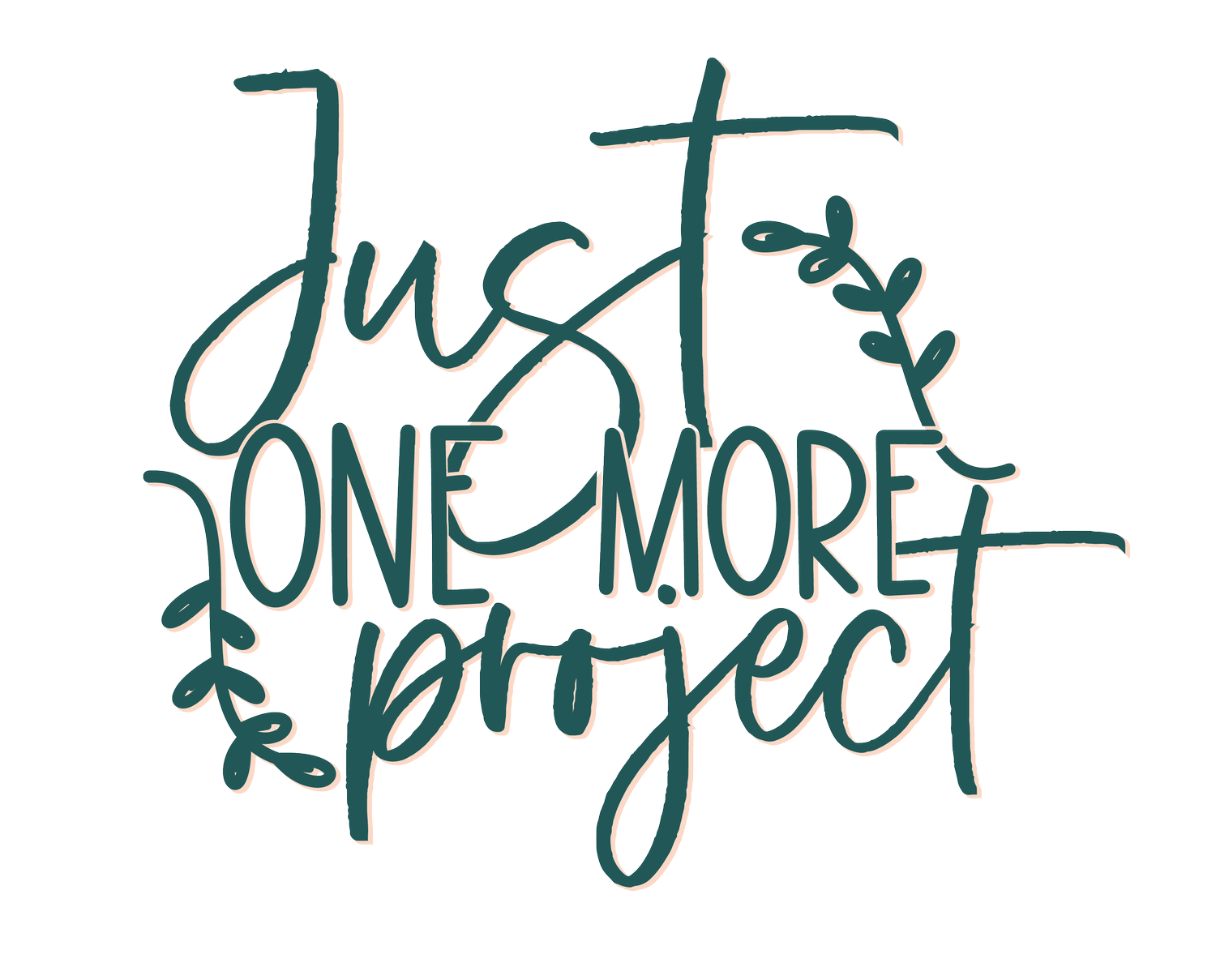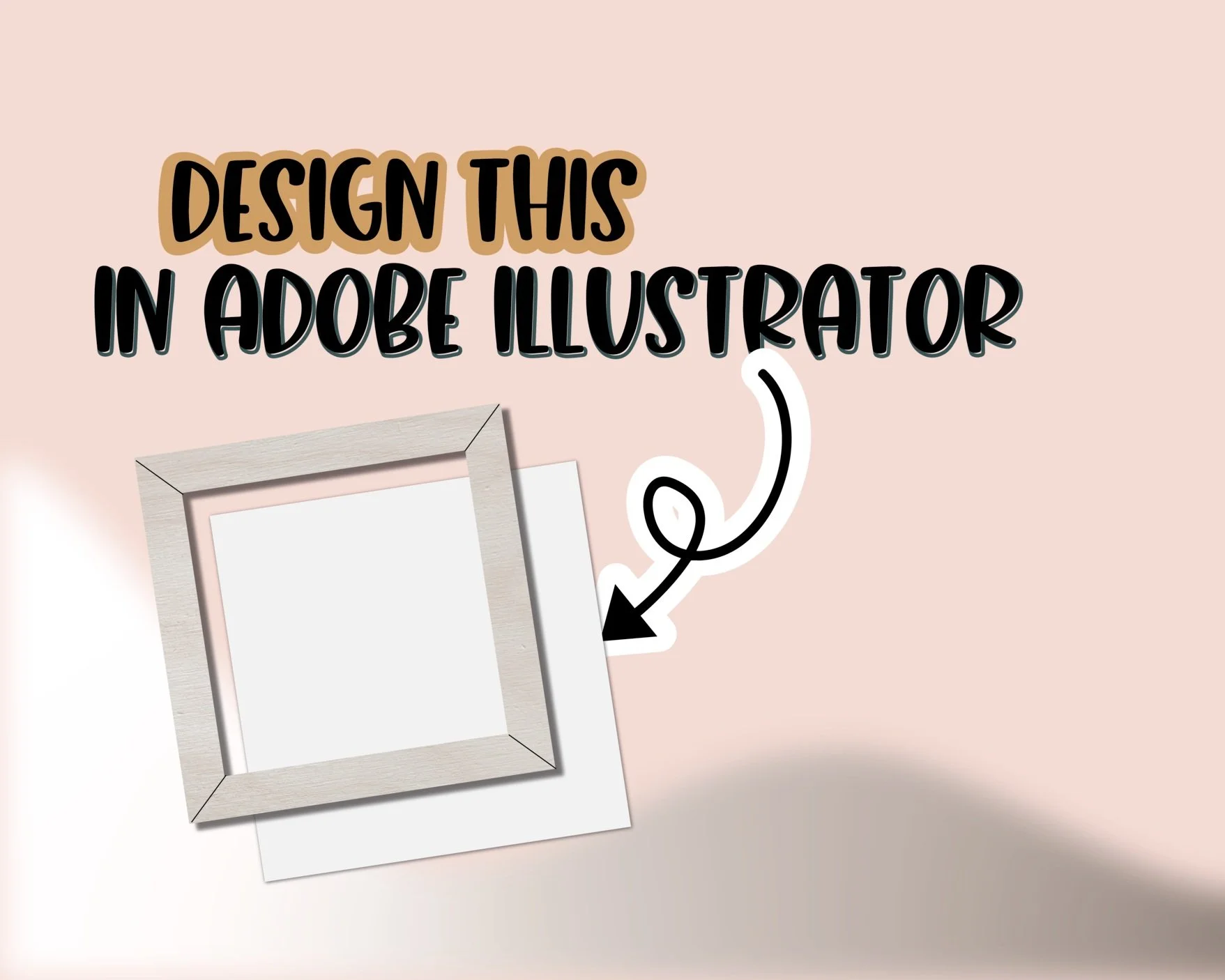Make a Laser Ready Square Frame!
I’ve been promising and promising and have finally delivered y’all! I truly believe that anyone can figure out how to create a laser-ready SVG file and I’m going to show you!
Like seriously…I figured it out…practiced a bit (ok no, a lot!) and now I make a pretty decent passive income with it! And you can too.
I’m using Adobe Illustrator 2021 to show you how to make a square frame and get it ready to cut in your Glowforge too. You can customize this however you like - I’ll show you how next week though!
I’m showing you how to create a layered frame on top of a backer piece AND then create scored lines on your frame to make it look just like a real frame (AND it’s super easy so don’t panic).
So let’s start with something super duper basic. (Do me a favor though, if this is WAY too basic for you, hit the reply button and let me know!)
Tools we hit on in this tutorial: rectangle tool, line segment tool and we’ll use the align, pathfinder and reflect functions too.