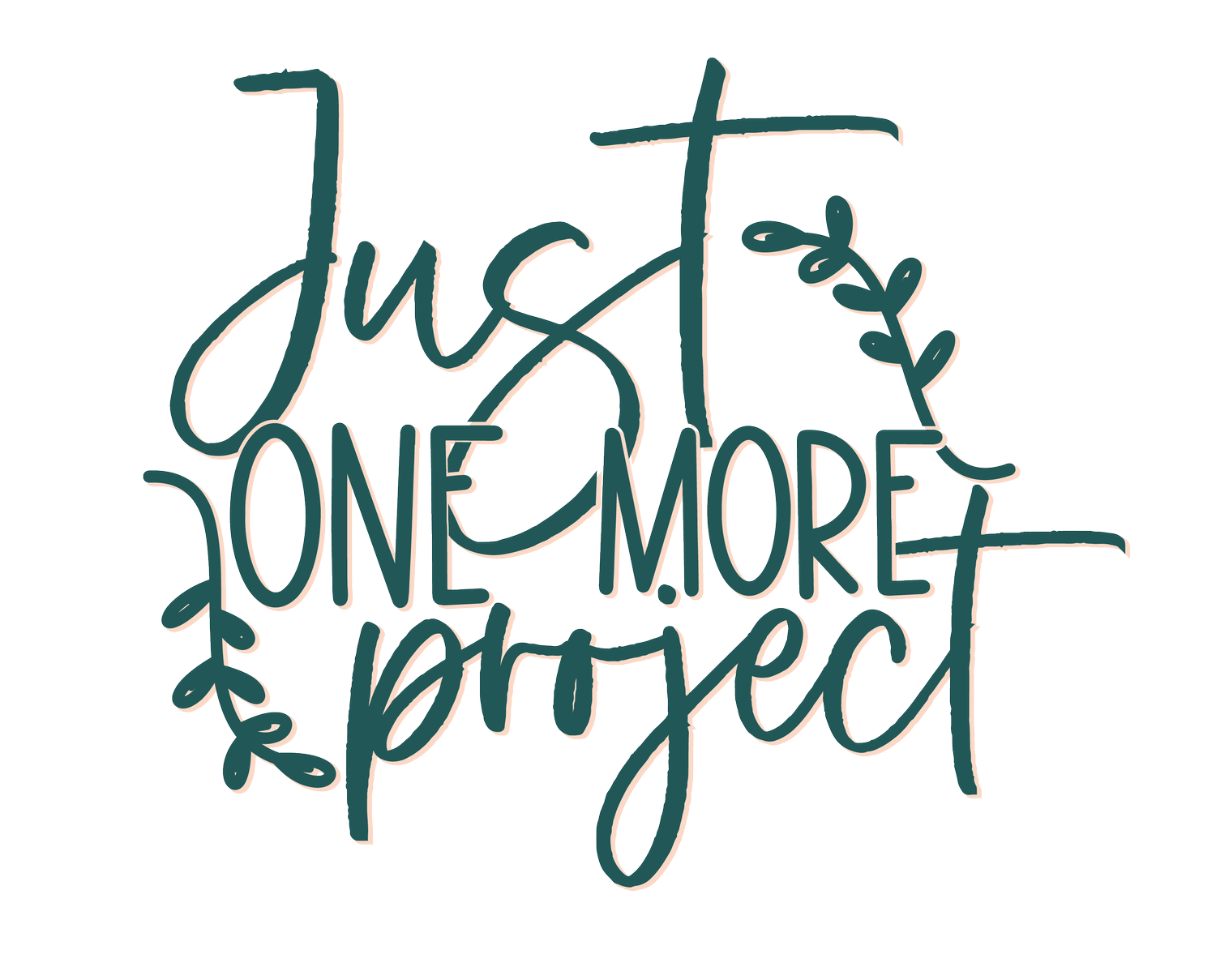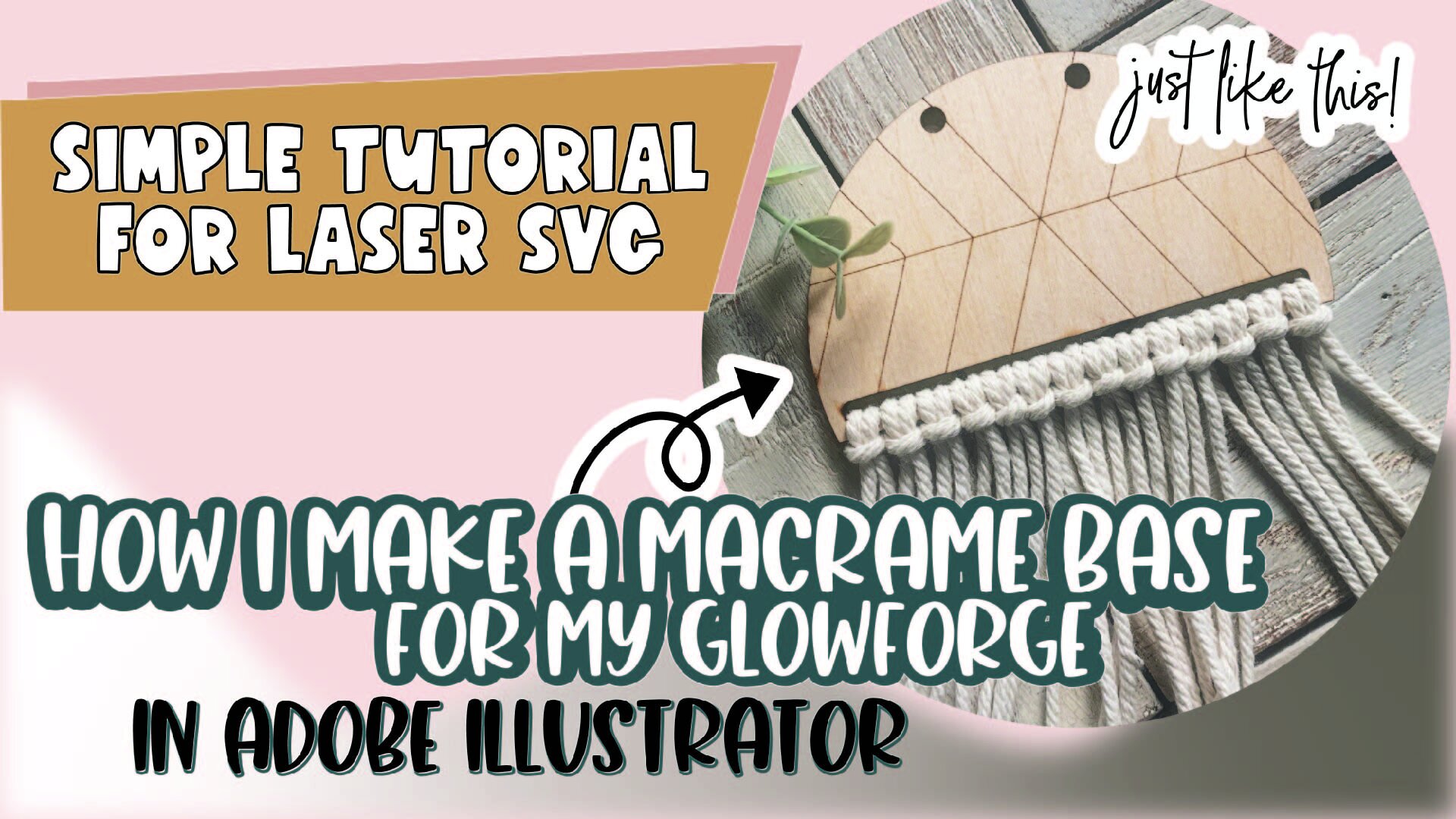Make a Macrame Base in Illustrator
Let’s start by mentioning, the sound in this tutorial ….is….not…the best. Next week, I’ll get the tech stuff right. It just wasn’t working for me this week! Have you had those weeks? I bet you have!
Anyway, this file is my jam…. I love making macrame and boho style designs. So this week, I'm teaching you how to make an easy macrame base, with holes to hang it up (because, you’ve got to hang it up when you make it!)
This is a blank base, so you can customize it how you like once you design the base - add a name, score a design, engrave a photo, knock out pattern into it? Go wild with your imagination here!
Tools we hit on in this tutorial: ellipse tool, rectangle tool, and we’ll use the pathfinder functions too. (I noticed my pathfinder panel wasn’t open to show you what I was clicking on - you can find your pathfinder tool under your windows panel)